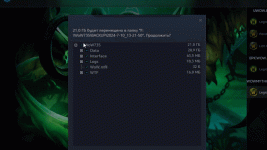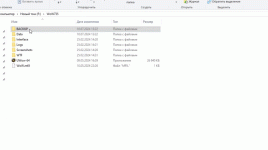После его установки на сервера вход со сторонних клиентов Legion станет невозможным, просим Вас учесть это и заранее обновить клиент. Сделать это можно используя наш лаунчер.
- Размер нового клиента составит ~ 77.5 гб (было добавлено множество файлов из последующих аддонов WoW для дальнейшего ввода нового контента), перед обновлением убедитесь, что у Вас имеется необходимое свободное место на диске.
- При обновлении клиента появится окно с предложением перенести все пользовательские файлы и настройки в папку Backup (если Вы не уберете соответствующие галочки), после обновления достаточно будет перенести файлы из папки Backup в папку c Вашим клиентом.
1. Как правильно обновить клиент через лаунчер?
Необходимо выбрать в лаунчере "Очистка и проверка", далее снять галочки с папок WTF и Interface (галочку на папке Data не нужно снимать) и дождаться проверки и докачки файлов.
2. У меня пропали все аддоны после обновлением лаунчером
Ваши аддоны не пропали, они находятся в папке backup (в этой папке может быть несколько других с указанием времени и даты, если работа лаунчера была завершена некорректно, то Ваши аддоны могут быть не в последней по времени папке, а предыдущей), чтобы вернуть все аддоны и их настройки, просто перенесите interface и wtf из папки backup в папку с клиентом. Папку Data не надо переносить из backup это сломает Ваш клиент и придётся делать проверку заново.
3. У меня не получается обновиться лаунчером что делать? / Я играю на macOS
Альтернативный способ обновления возможен через торрент https://torrentu.biz/main/57-wow-legion-73526124.html
4. После 15-го со старого клиента зайти не получится?
Если вы используете наш клиент игры, то 15 числа обновления загрузятся при запуске клиента (через .exe), загрузка обновлений зависит от скорости Вашего интернета. Загрузка через лаунчер позволяет скачать обновления заранее. Для чего это всё нужно? Для введения нового кастом контента на сервере (следите за новостями).
5. При запуске клиента появляется окно с ошибкой "файлы игры были повреждены"
Необходимо сделать "Проверка и очистка" в лаунчере (помните, что если Вы не хотите чтобы аддоны переносились в backup необходимо снять галочки с папок WTF и Interface, галочку на папке Data не нужно снимать) или проверить клиент через торрент https://torrentu.biz/main/57-wow-legion-73526124.html
6. AIO пишет в чат ошибку и не работает
Необходимо отключить аддон AIO и перезайти в игру.
Dear players, on the 15th of July at 07:00 Moscow time all Legion realms will undergo a massive update that will include updating the game client.
After this update logging into the game server via different Legion server cleints will become unavailable, we strongly recommend you'd update the game by due time, to do that you can use our Launcher.
- Total game folder size will exceed 77.5gb. (Many new assets from future WoW expansions have been added). Before updating the game make sure you have enough disk space available.
- When you choose to update the game you will be asked to Backup your user files (WTF folder) and AddOns into the Backup folder (that is unless you remove the corresponding checkboxes preventing that procedure), after the update to reinstall your AddOns and settings you will only have to relocate the contents of Backup folder into related game folders.
Q: How do I correctly update the game client via the Launcer
A: To do that you need to select "Settings" and click "Cleaning and Checking the game files" optiong, then you may uncheck the WTF and Interface boxes (do not uncheck the Data checkbox), after that you simply wait for the files to fully download.
Q: All of my addons are gone after I updated the game
A: By default when a game update is qued the launcer automatically puts all of your WTF files and AddOns in a Backup folder to ensure safety of the files. To access them you need to go to the Backup folder (This folder may contain multiple folders with Dates, if updating process was interrupted or finished prematurely your files may be contained not in the latest date folder but in the one before that), to reinstall them simply move\copy the contains back into the Game folder.
Q: Why can I not update the game via the launcer, what do I do? /I play on macOS
A: Alternatively you can update the game through this torrent https://torrentu.biz/main/57-wow-legion-73526124.html
Q: What is the purpose of this update
A: This update is a set up to implement Custom Content (More on that in the Server News to come).
Q: When I launch the game I see an error saying "the game files are corrupted"
A: To fix that problem you need to do a "Cleaning and Checking the game files" procedure in the game Launcher. (Remember that if you do not wish to perform a Backup you can uncheck the boxes from WTF and Interface folders while doing that) or check up on the client files through this torrent https://torrentu.biz/main/57-wow-legion-73526124.html
Q: Can I not log into the game via an unupdated client after the 15th?
A: You can still log into the game (via the .exe), but that process will depend on the speeds of your internet as the game will automatically try to update and download all the missing files, so it is crucial for your gaming experience to do the updating beforehand. Performing the update via the launcher allows you to update the game beforehand without interrupting your ability to play the game.
Q: My AIO addon is spamming in the chat
A: To fix this issue you must disable the addon and fully reboot the game.
Important You mustn't move the Data folder from the Backup folder, it may harm integrity of your client and you will have to redo the integrity check all over again.